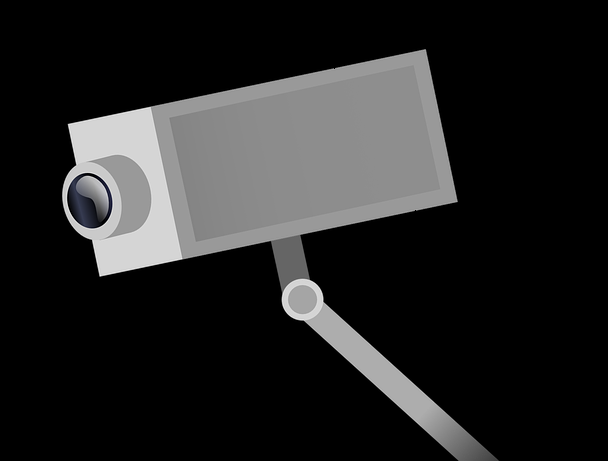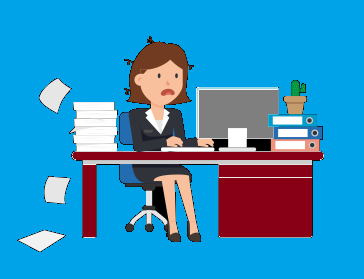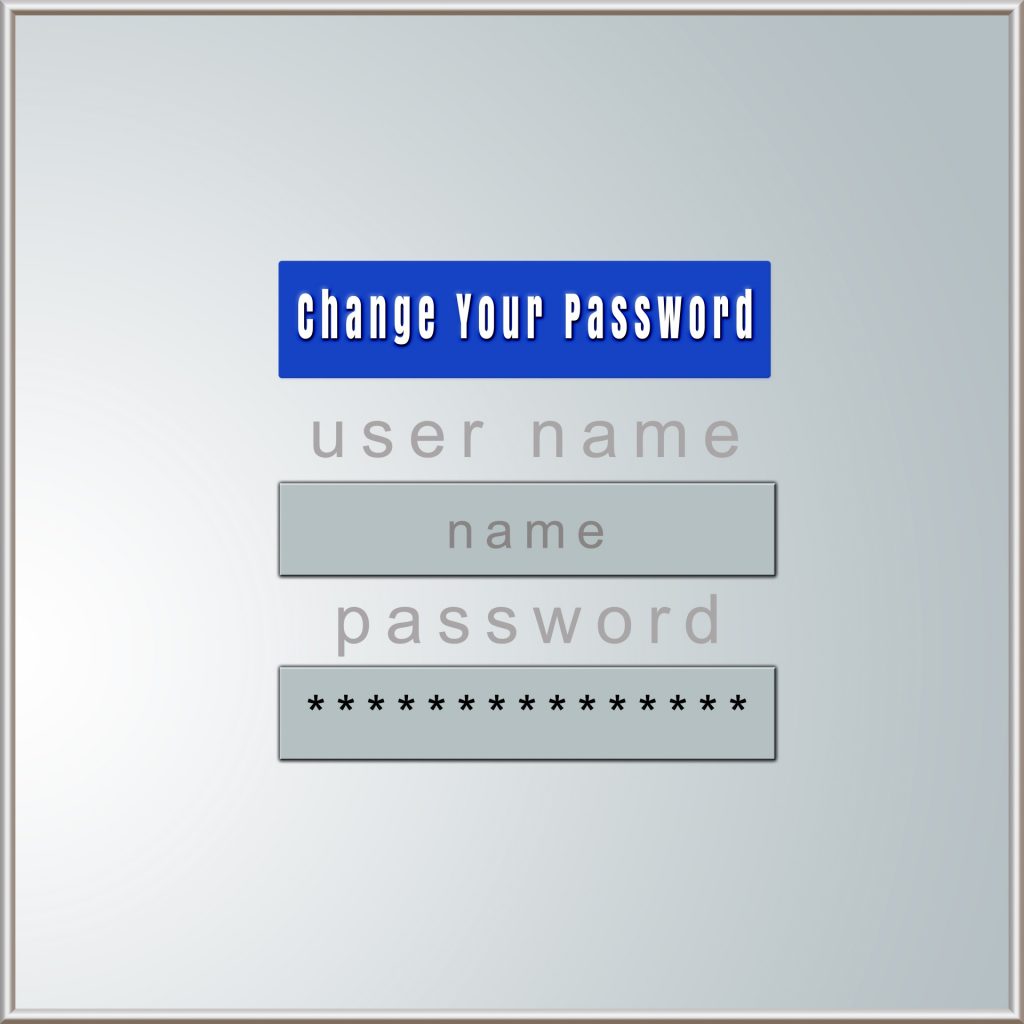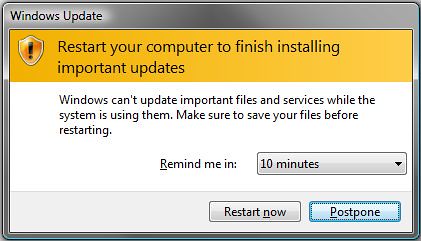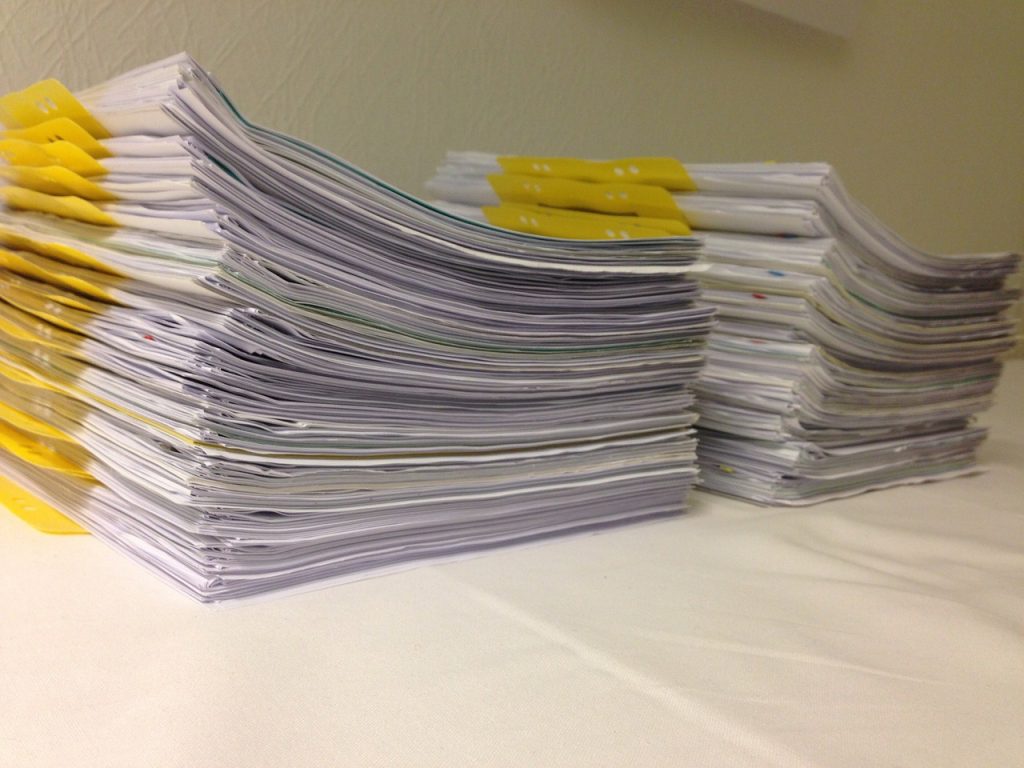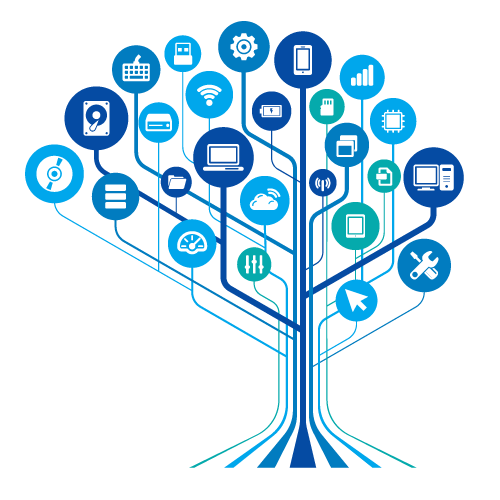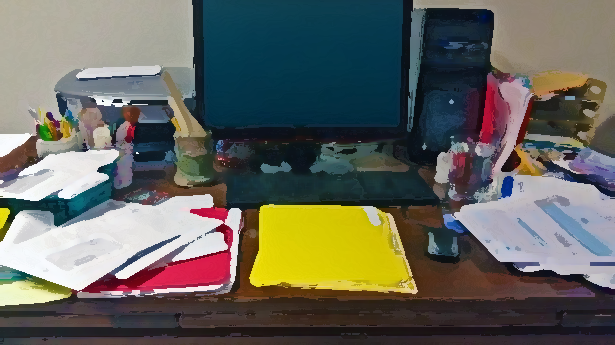
A cluttered office can negatively influence the drive and productivity of employees. Disorder also means that confidential information will be exposed very simply by just being left out where anyone can see.
An orderly office can actually enhance employee productivity as employees should feel more confident and in control.
Here are some tips to declutter your office space and better safeguard confidential data:
- Allocate specific space for personal items such as bags/coats etc.
- Clear your desk and only have the absolute necessities for your workday within reach.
- Declutter by asking the question “Does this have a use?” and be brutal. If it does not have a specific reason to be there then clear it from your space.
- Do not stockpile items such as hard drives etc. When you get a new hard drive, destroy the old one.
- Have a specific place for incoming documents that require processing. Paper trays are useful for this.
- Organise all digital data into folders and categories too, a cluttered computer can be just as stressful as a desk full of papers.
- Schedule in a regular shredding service or request on demand shredding depending on how much paperwork builds up and how regularly.
- Sticky notes are super handy and I have to admit I use them all the time however where possible digital reminders for events and notes are tidier and more secure.
- Where possible convert your documents to digital format and put paper into protected consoles for secure destruction or locked filing cabinets when it is necessary to keep them.
Some People do thrive in the chaos and clutter however, most would say that a clean working environment equates to a tidy mind. Not only that, it is also safer for the protection of information within your company.
Specialising in secure confidential document shredding services with a reputation for exceptional security, customer service. Delivering value for money and the utilisation of leading technology compliant to the highest security standards within the industry.