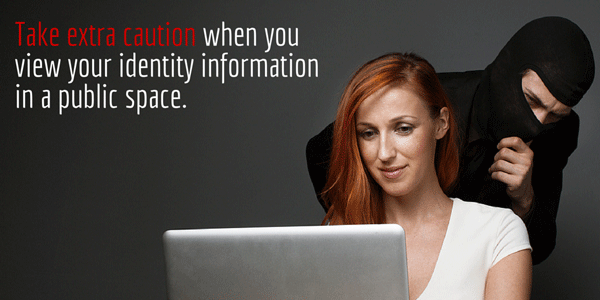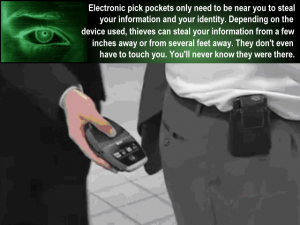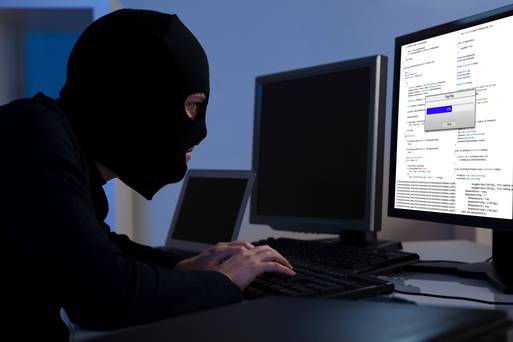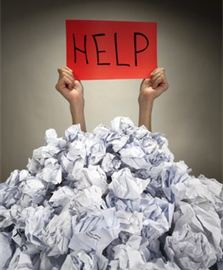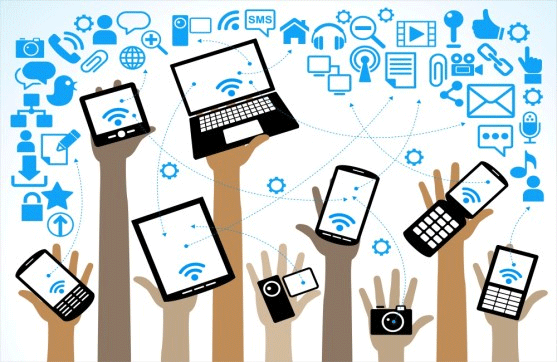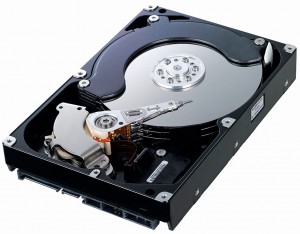Image source: factolife
While the US presidential election is heating up as it comes to the closing weeks, identity theft is still being committed at seriously high rates.
In this article we will take you away from the US Republic and Democrat debates, campaigns and news to highlight some handy tips for college students to protect their identity. It is more than simply availing of a confidential paper shredding service or completing your document destruction at home with an onsite paper shredding service
Amongst all of the people that are vulnerable of being victim of identity theft, college students are possible the highest risk sample. All young and mature students need to be made aware of this so they are armed with the appropriate information to protect themselves and their identity.
Even with the majority of students across the world tending to be “strapped for cash” this does not dis-incentivise these thieves from attempting to steal their identity. In the majority of cases these thieves only want to take advantage of a clean credit record. Below there some brief points on how students can become aware and safe against identity theft.

- Always ensure that personal sensitive mail is only sent to your personal email address. College emails can be extremely vulnerable to hacking. When your old computers are being replaced, always avail of a hard-drive shredding service where the data bearing hard-drive is securely destroyed and the data is irretrievable.
- Store important documents under lock and key. Keep them safe and secure and once you no longer require them always, always have them securely destroyed through a shredding company. Never just throw these document away, there are a number of solutions available to have these document destroyed. Examples would be an onsite paper shredding service, an offsite paper shredding service as long as the service is certified for confidential data destruction service
- Never allow other people to borrow your credit card, even if it is a family member. Another handy point is to never be a co-signer for any loans.
- Always have up to date anti-virus on your computer devices.
- Credit card and debit card statements, review regularly for any suspicious activity.
- Only shop on familiar websites. You should always be certain that the business is legitimate.
For any further information upon how to protect your identity please contact one of the Security in Shredding team and visit our website www.securityinshredding.com
You can also follow us on
Twitter, YouTube, LinkedIn, Google+
Specialising in secure confidential document shredding services with a reputation for exceptional security, customer service. Delivering value for money and the utilisation of leading technology compliant to the highest security standards within the industry.